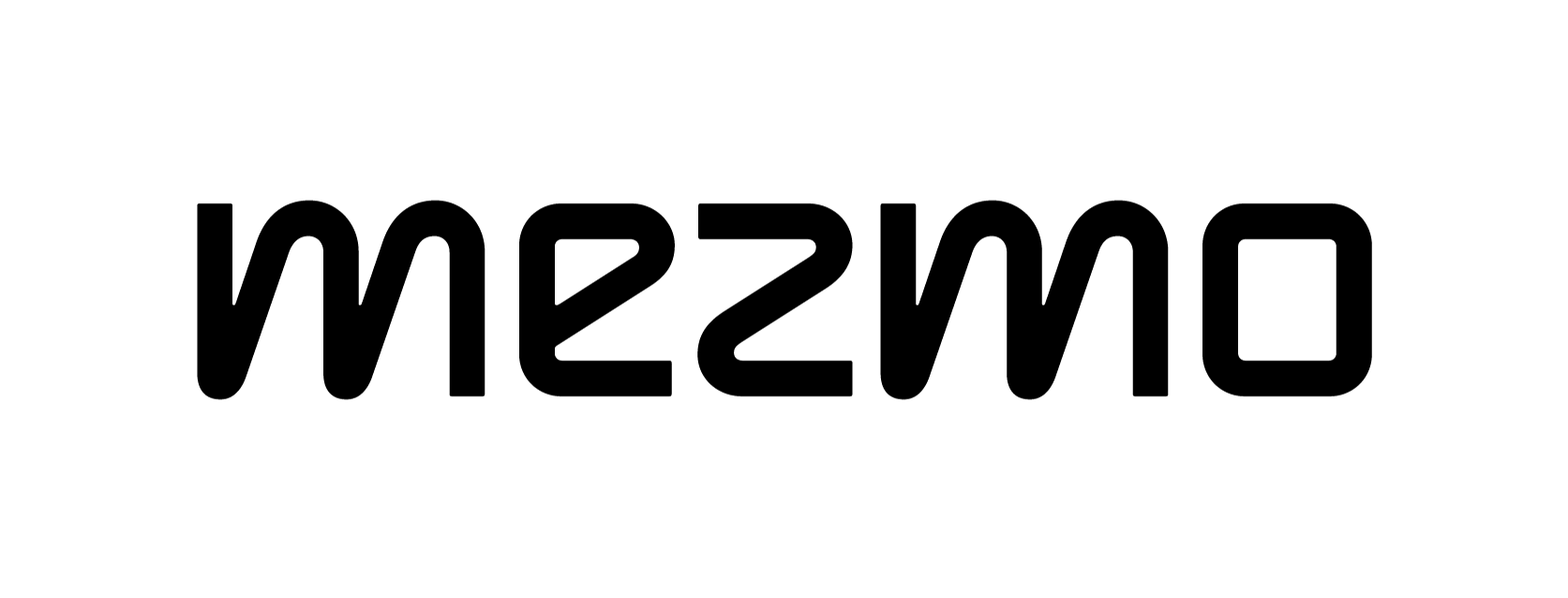Announcing the Enhanced Usage Dashboard


Many of our users are responsible for monitoring logs to detect sudden changes in volume or to control the budget. To help you with this goal, we’re excited to announce new enhancements to our usage dashboard. Our brand new Usage page can be found under settings. We’ve updated the dashboard, added settings for receiving the Email Digest and lastly, added the highly requested Usage Alerting based on thresholds set on your volume. Under the Breakdown section, you can easily navigate through the bars to see the volume for the day. We let you see the top ten sources and apps that contributed to the volume as well. This helps you to detect a source or app with anomalous behavior.

If you would like to have a summary of your usage information delivered to your inbox, you can now opt-in for weekly and monthly emails under the Email Digest section.
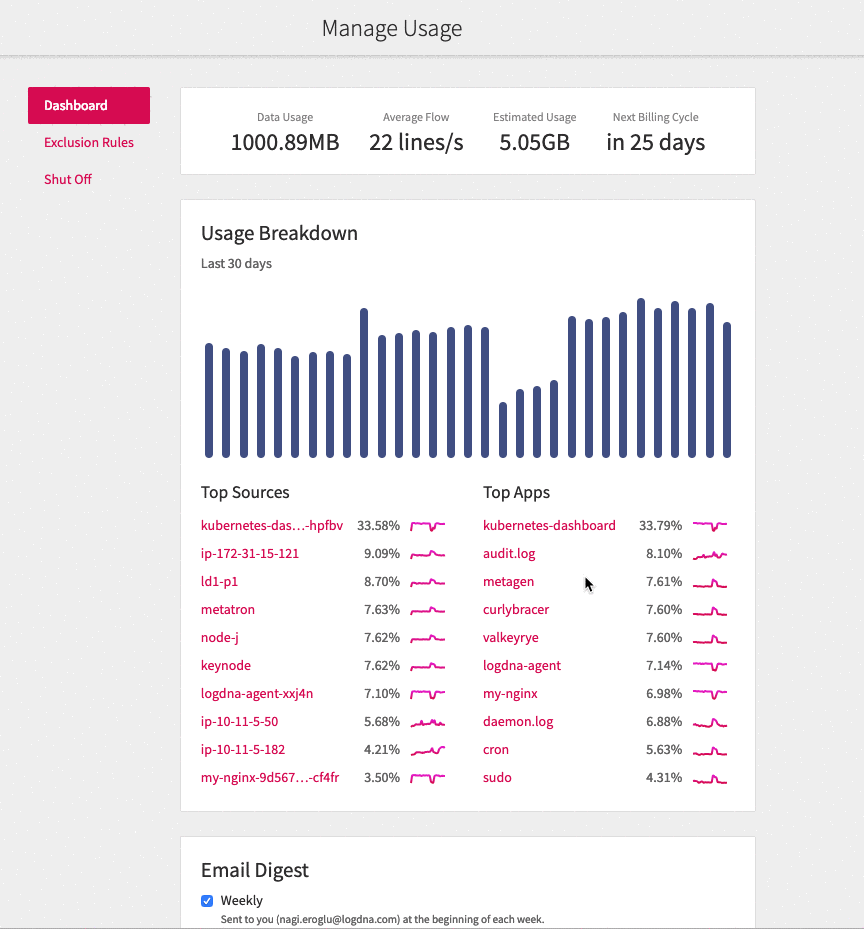
When there are multiple engineers responsible for managing the log volume, it’s crucial to set up multiple alerts with different volume thresholds and assign them to different engineers. Under Usage Alerts section, you can define a usage limit, select an admin from the list, and assign the threshold(s).

Let us know if this new dashboard helps you manage your usage better. We would LOVE to hear from you since we rely heavily on customer feedback to improve our product. Shout-out to my fellow team members Mike Hu, Ernest Iliiasov, Samir Musali for helping us enhance our Usage Dashboard